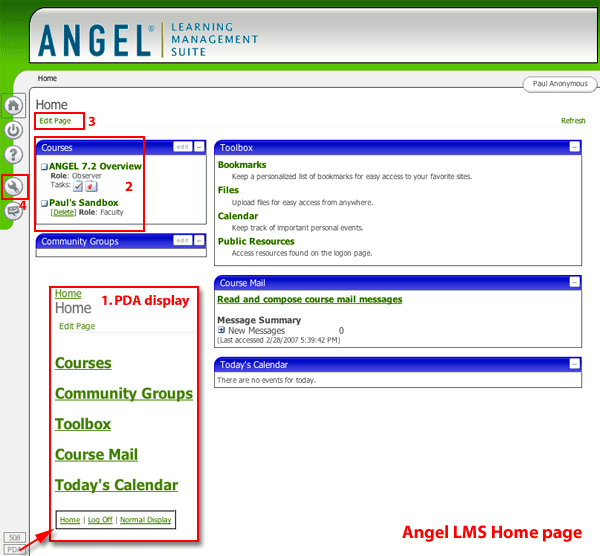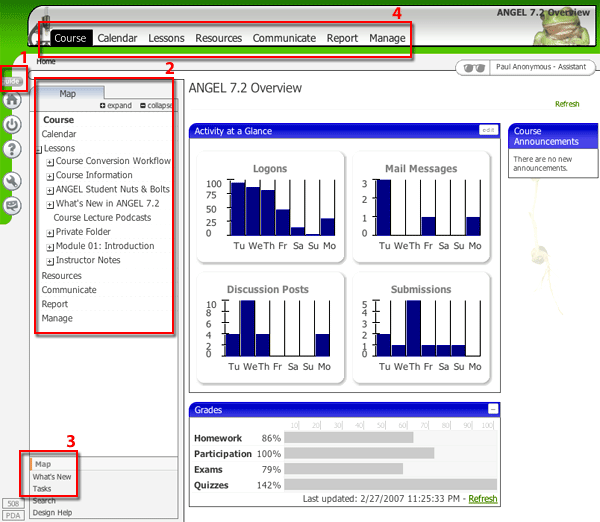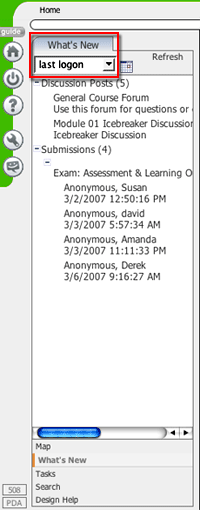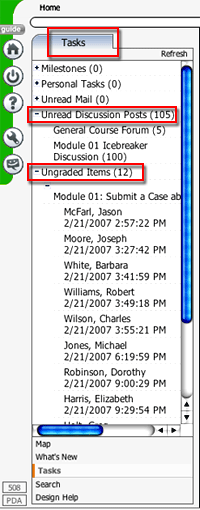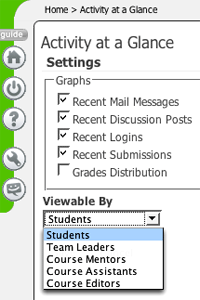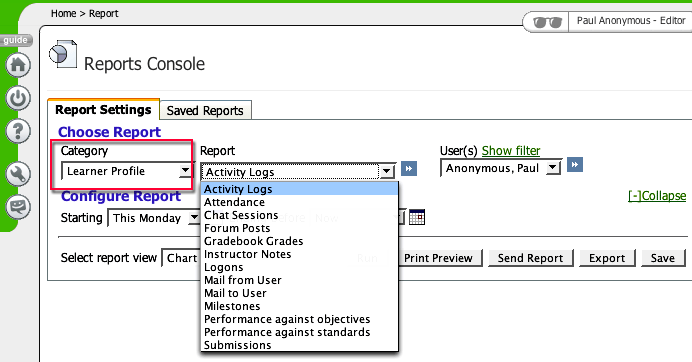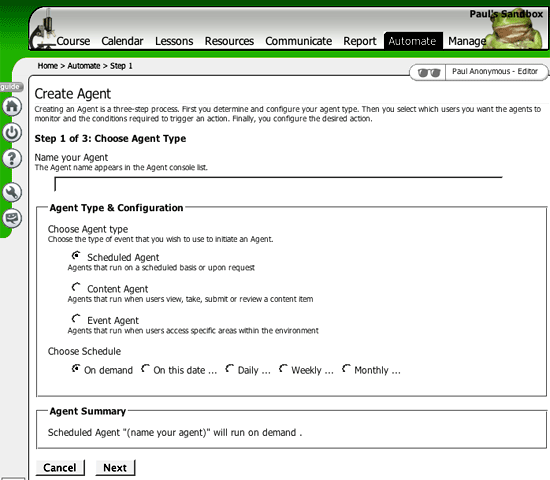Context-aware Activity Notification System: Other systems
ANGEL Learining Management Suite 7
ANGEL provides an excellent activity report automation system and a variety of instructor tools, but they are very complicating, not easy to use, too many options... maybe only advanced users might be able to implement in teaching. Their navigation system is very interesting, too. There are mainly two ways to navigate within the system using Menus in the top bar and Course Guide in the left side. The collapsible Course Guide provides 3 modes - MAP, WHAT"S NEW, TASKS. Among these, I found TASKS interesting and unique because it displays unread mails, posts and ungraded items and also you can create your own personal tasks and milestons. And finally ANGEL also provides PDA display mode option. I made some screenshots that I think are interesting mainly regarding some preference options as below.
- Home
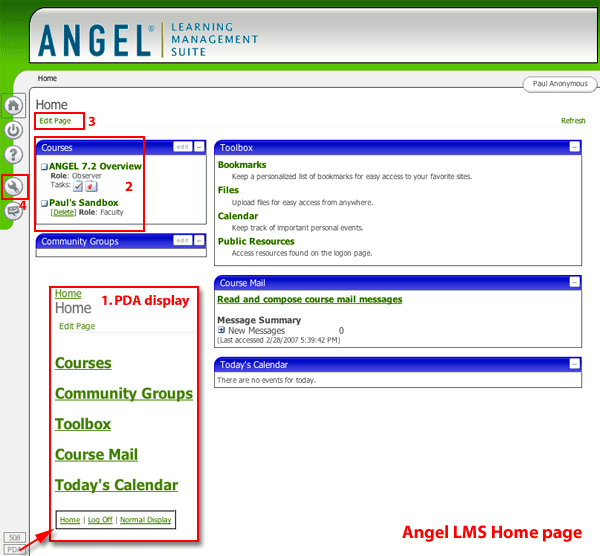
[view 3-Edit Page] [view 4-Preference: System setting]
- Navigation - there are two ways: Menus in the top bar (see 4) and Course Guide in 3 modes - Map, What's New, Tasks
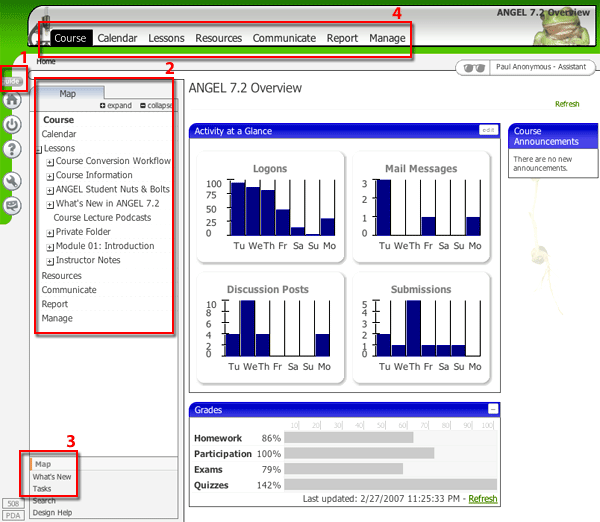
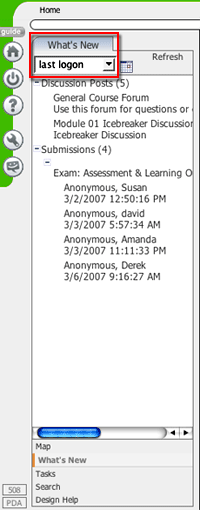
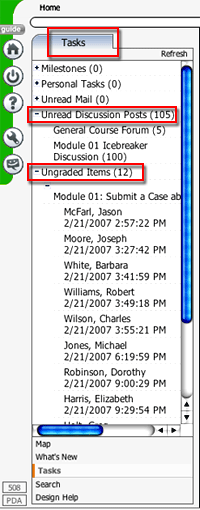
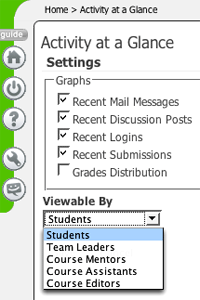
- Reports Console [for more info go to angel]
One central location provides options to gather, view, share, save or take action on the wealth of course, team or student information.
Learner Profile: provide comprehensive student information and relate each student's performance to the class as a whole.
Milestones: allow users specify assignment and due dates for key course objectives and display them automatically on the course calendar
WhoDunIt?: Who has or has not completed tasks or performed well?
Class: Assess group performance
Content: Track status, activity, SCORM logs
Grades: View comprehensive student grades in one location
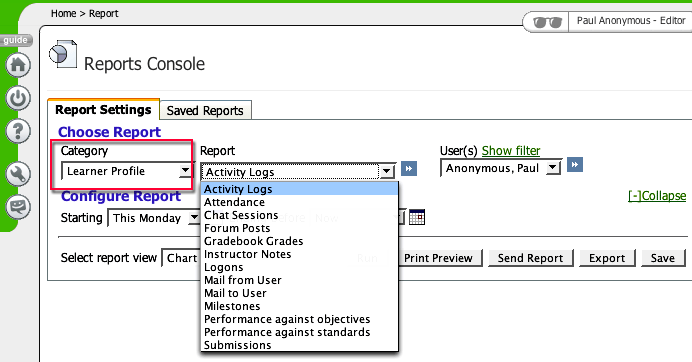
- Agent Technology automation [for more info, go to angel agent tech]
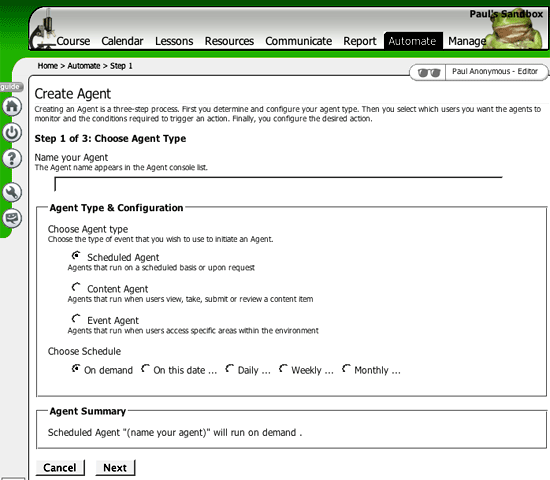
Last updated: March 6, 2007