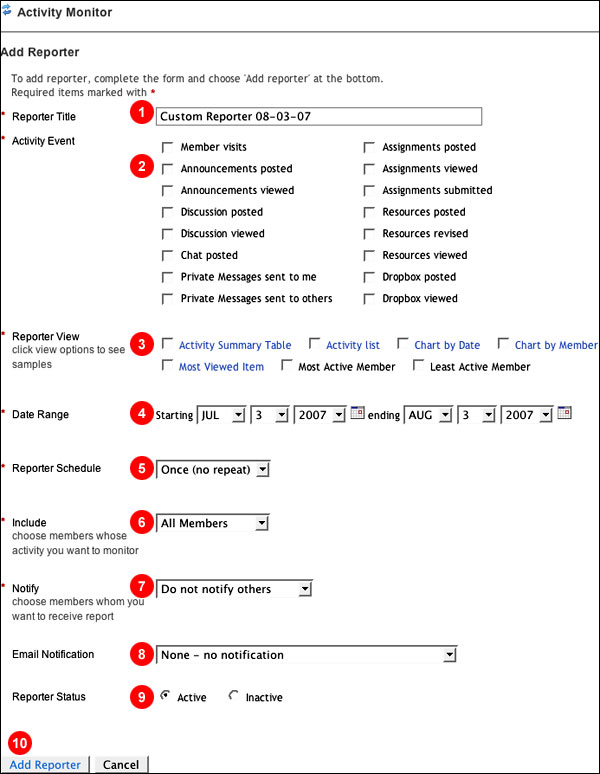
This page enables a user to create their own custom reporter.
The page includes these key features.
(1) Type reporter title
(2) Select activity events (posted and/or viewed)
(3) Select reporter view options (activity summary table, activity list, chart, most viewed event, most active member, etc.)
(4) Select activity date range
(5) Select reporter schedule (once, daily, weekly, or monthly)
(6) Select members whose activity the user wants to monitor (all members, students only, or custom)
(7) Select members whom the user wants to receive this reporter (all members, students only, or custom)
(8) Select email notification options (required or optional - students can make it inactive)
(9) Select reporter status (active or inactive)
(10) Add report or cancel
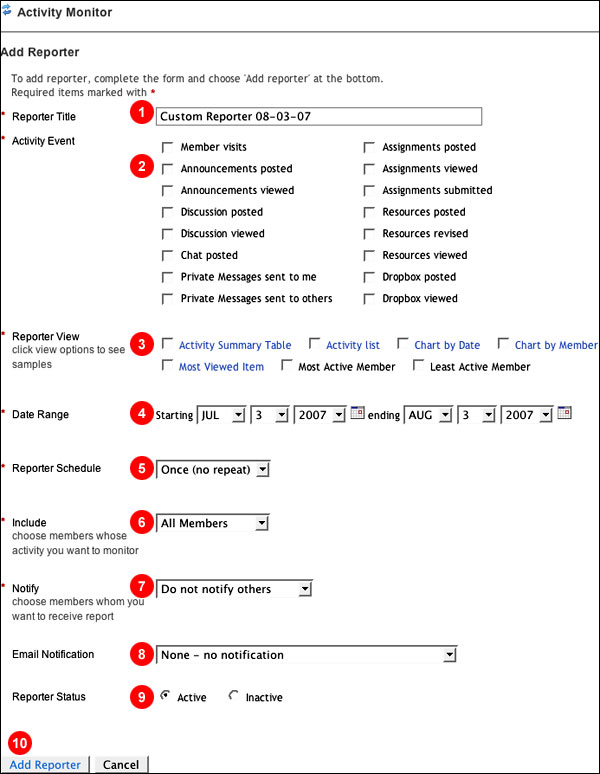
Open the prototype in a new window.
Please REVIEW and COMMENT on our design efforts. In each section there is a brief list of key options, a mockup of the interface, and opportunity to leave comments, suggestions and questions. Feel free to invite colleagues or students to review our work and offer their commentary. Thanks in advance for your interest and help with this project.
Last updated on October 23, 2007