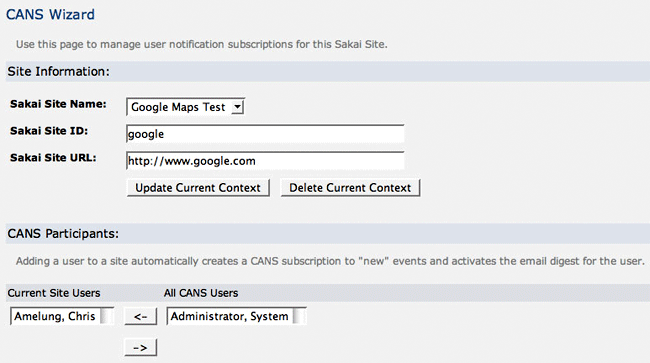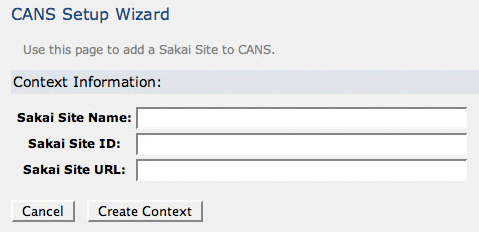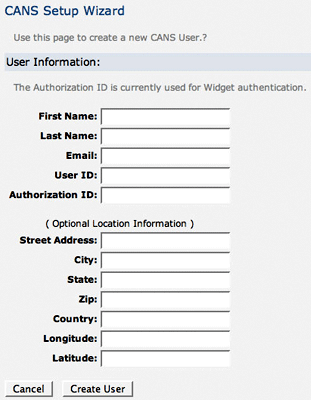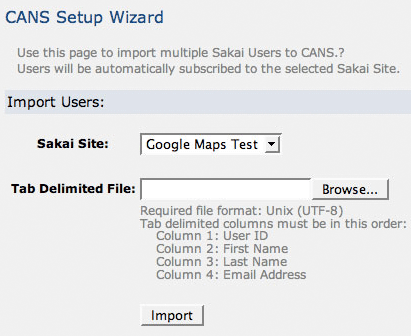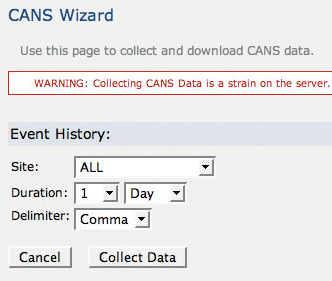CANS Wizard V1 screen shots - system administrator view (last updated: March 13, 2007)
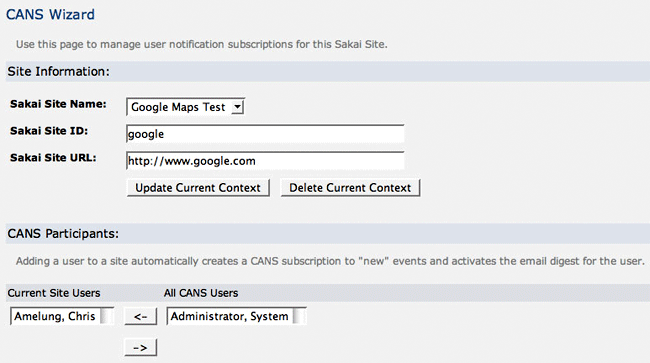
This is the main page that loads when an administrator first goes to the tool. The biggest problem with this page is that it is inefficient. It automatically loads all the users in Sakai in the right menu titled "All CANS Users" and it displays Context (Sakai Site) information that almost never gets updated. It would be better if this first page simply loads a list of contexts the user has access to and then the user can do whatever from that point on.
FYI- I'm saying "Context" for a reason. Even though a Context is simply a Sakai Site at this point in time, it won't always be that way. A Context can be a Site, a group of Sites, a User, a discussion board, a file, etc. Just keep this in mind.
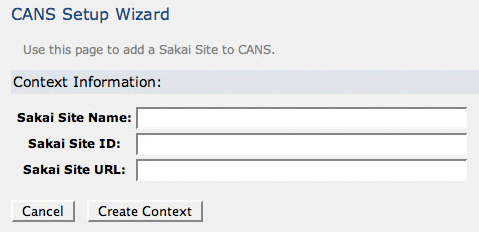
This page works fine as is but its limited. It only works for a Sakai Site and it only lets users add one Context at a time. There's no import or mass Context create capability.
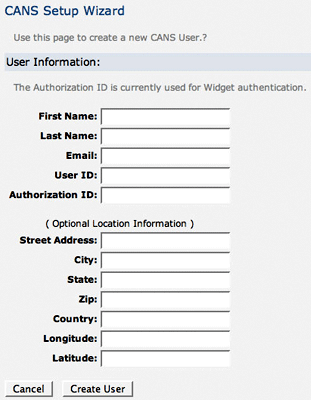
This page also works okay but its ugly. On a related note, there's no way in the current tool to edit an already existing user.
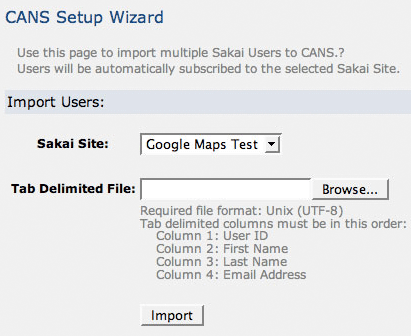
This is okay but I'm sure it could be improved.
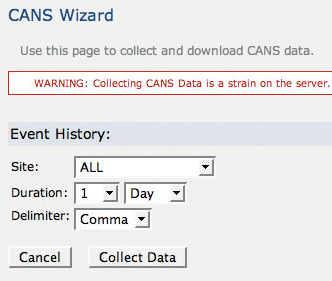
This is okay too but I'm sure it could be improved.
Dr. Laffey comments: Is it possible that when a person is added to a site but the admin that they automatically get added to the cans notification for the site? Perhaps we want the wizard to set up what should happen when a site or user are added and then allow modifications to be made to individual sites if needed. perhaps there are site types....such as minimal notification or normal notification and the site manager gets to adjust these scripts.